Import PGW SDK
The 2C2P PGW SDK allows merchants to accept mobile payments natively within their apps.
Supported platforms:
- Android
- iOS
Download the SDK libraries here:Download
To import the 2C2P PGW SDK into your project, follow the steps below:
- Open your project in Android Studio.
- Download PGWSDK-Android-[Version].aar.
- Right-click the app in project view and select "Open Module Settings".
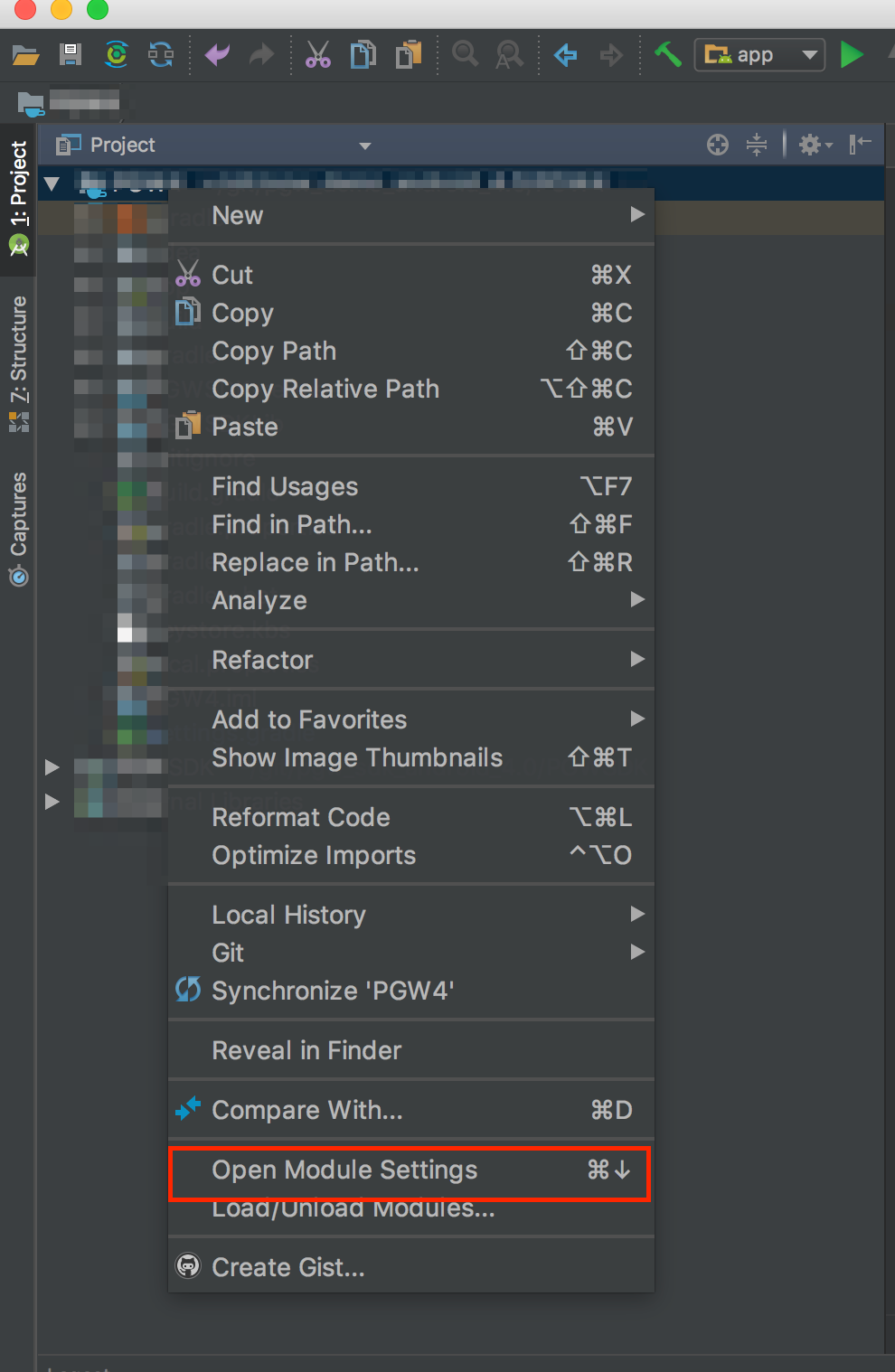
Step 3
- Click the "+" button on the top left of the options window.
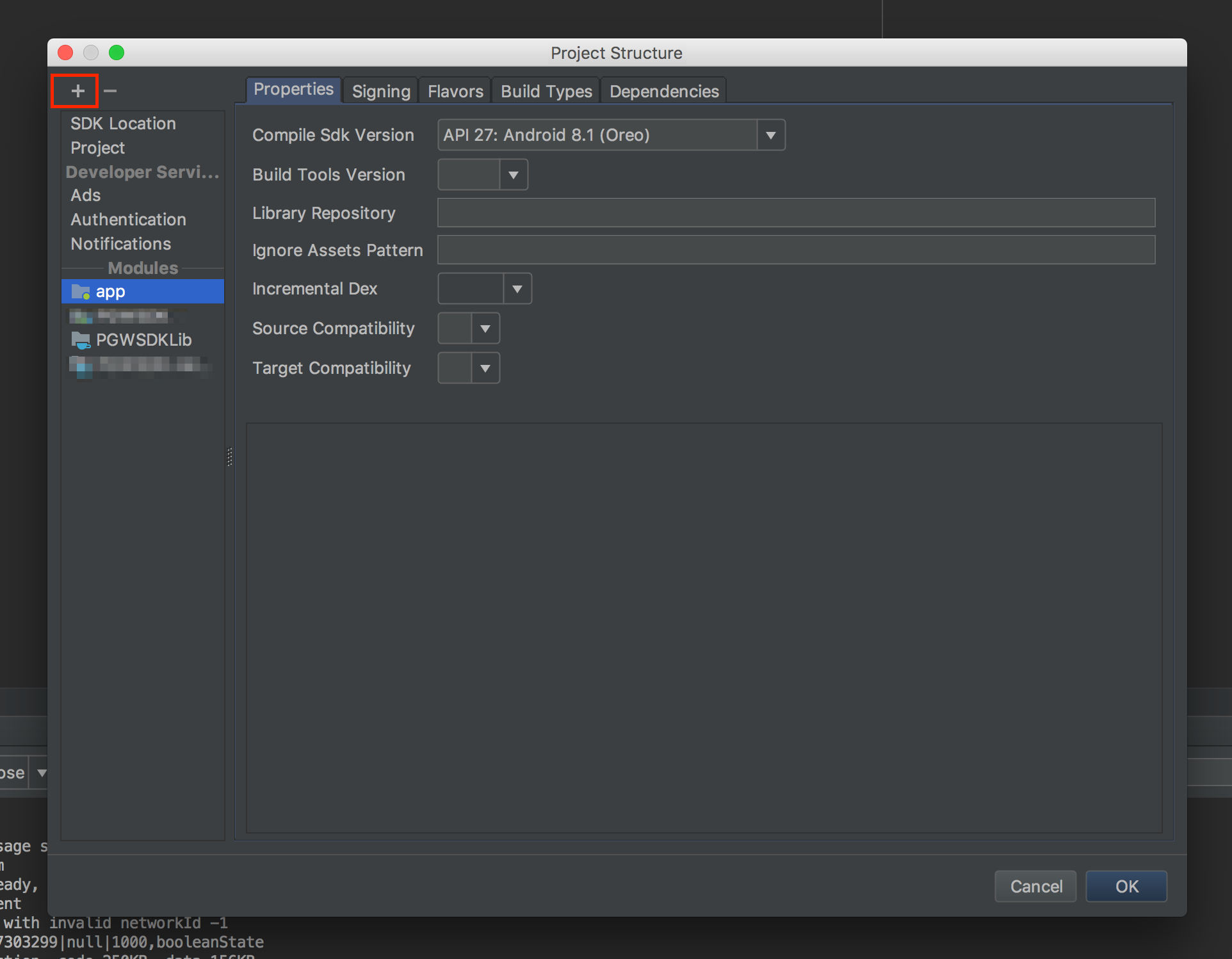
Step 4
- Select "Import .JAR/.AAR Package".
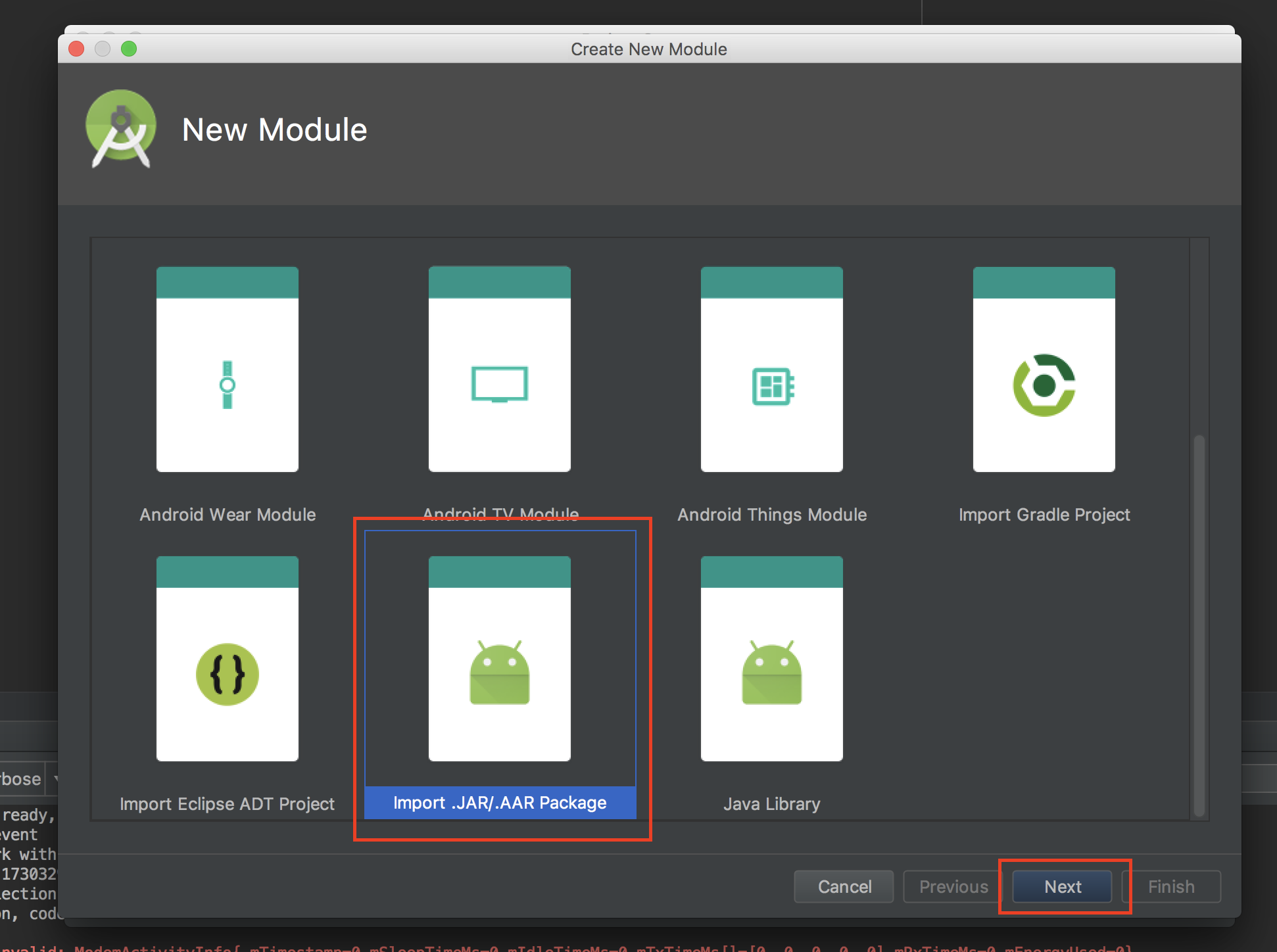
Step 5
- Select the SDK files that you have downloaded (PGWSDK-Android-[Version].aar).
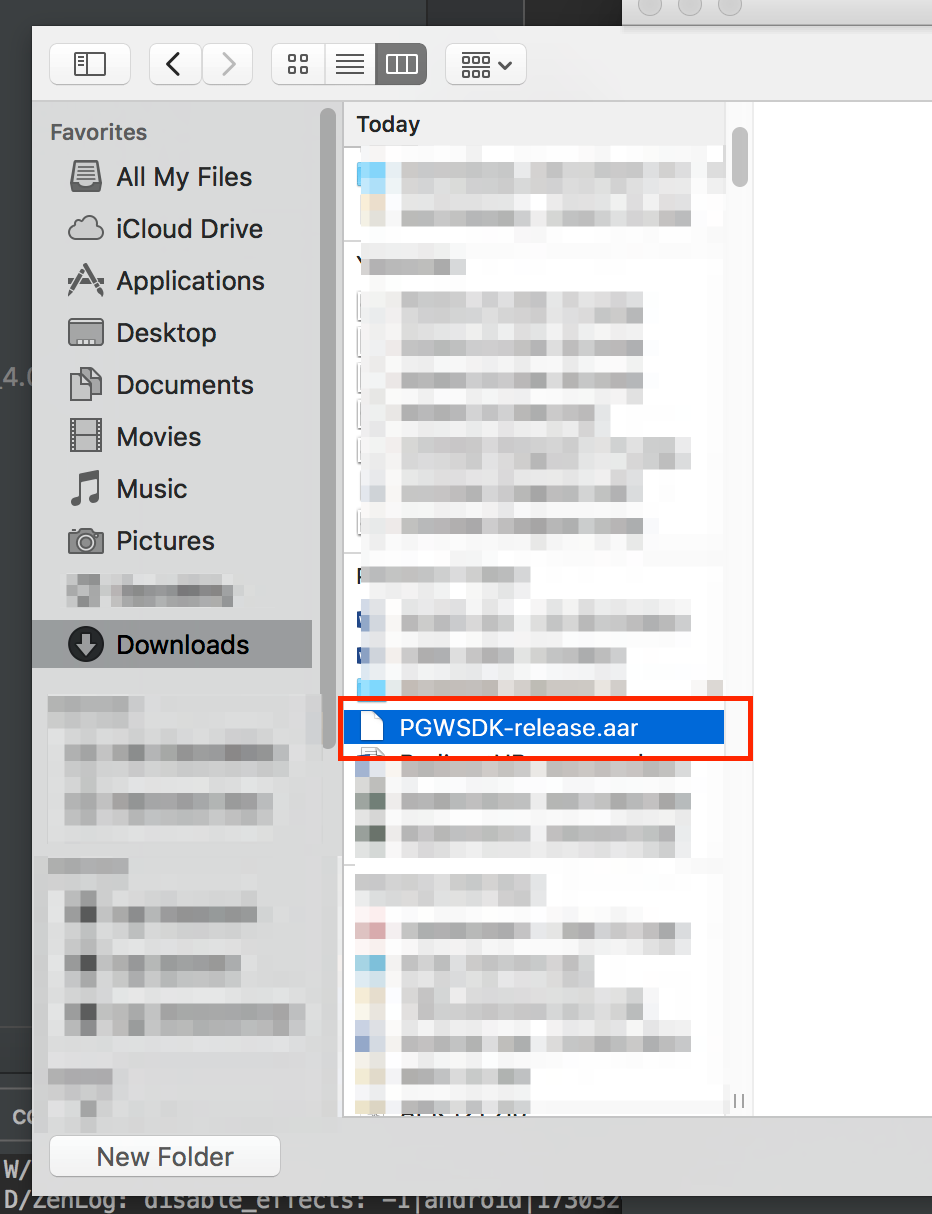
Step 6
Proguard configuration:-keep class com.ccpp.pgw.sdk.android.** { *; }
-keepnames class com.ccpp.pgw.sdk.android.* { *; }
-keepnames interface com.ccpp.pgw.sdk.android.* { *; }
To import the 2C2P PGW SDK into your project, follow the steps below:
- Open your project in Xcode.
- Download and unzip PGWSDK-IOS-[Version].zip.
- Right-click and select "Add Files to" your project.
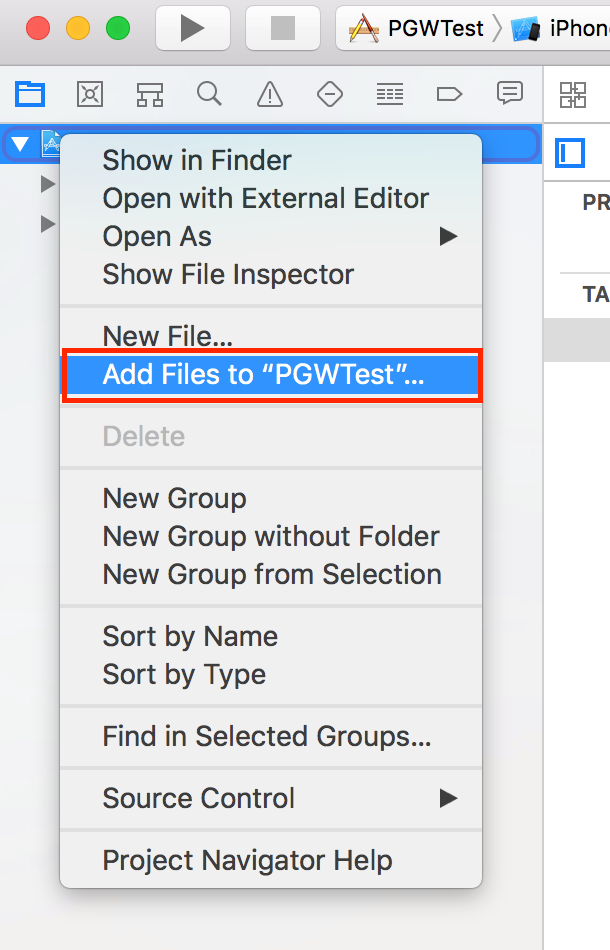
Step 3
- Select the SDK files that you have downloaded (PGW.framework).
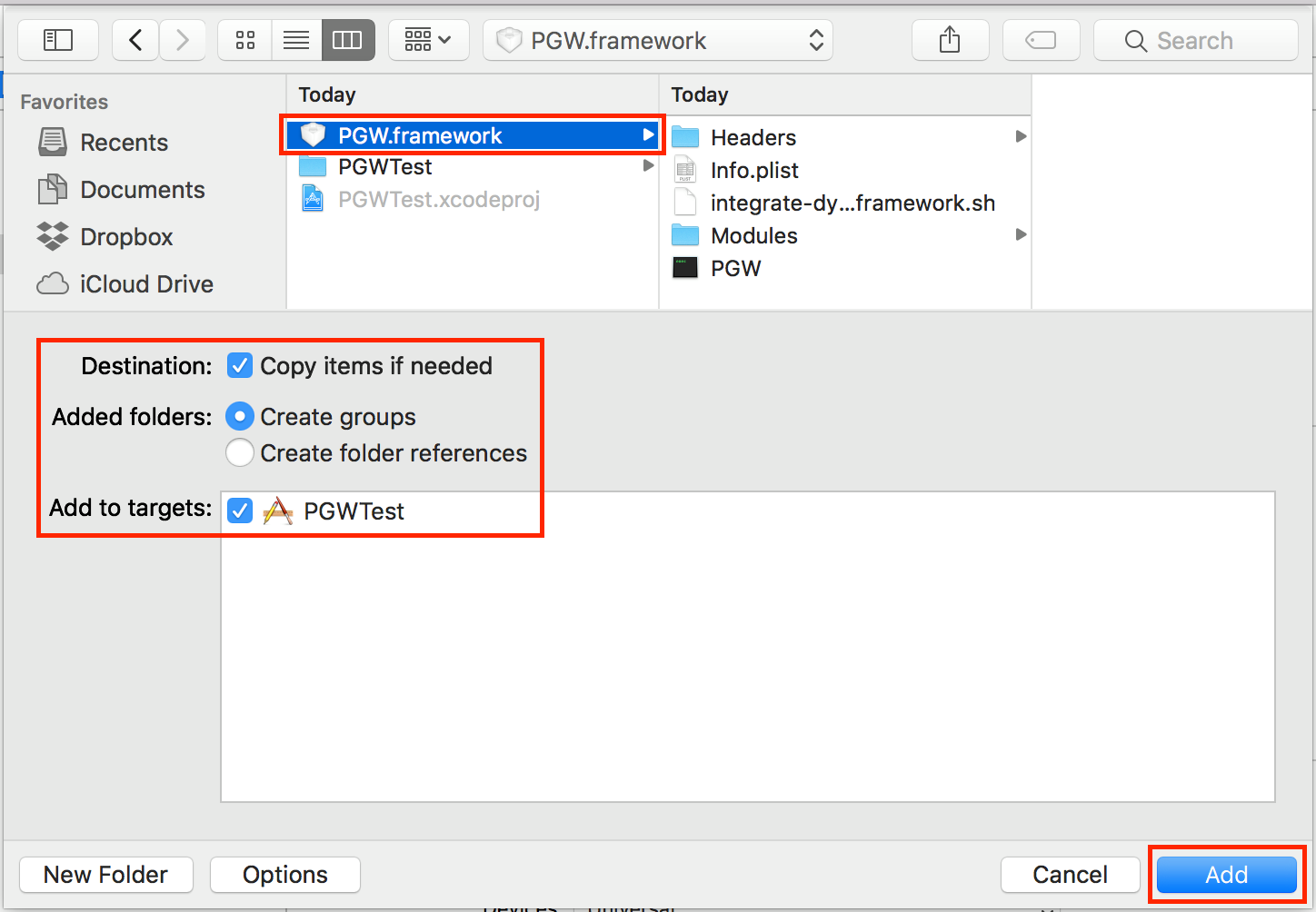
Step 4
- Select "Copy items if needed" and "Create groups".
- Click on "Add" and import "PGWSDK" to your project.
To import the 2C2P PGW SDK into your project, follow the steps below:
- Open your project in Xcode.
- Download and unzip PGWSDK-IOS-[Version].zip.
- In your project settings, go to General > Frameworks, Libraries, and Embedded Content. Drag in the file "PGW. xcframework". Make sure to select "Copy items if needed".
- Set your embed mode to "Embed & Sign" or "Embed Without Signing".
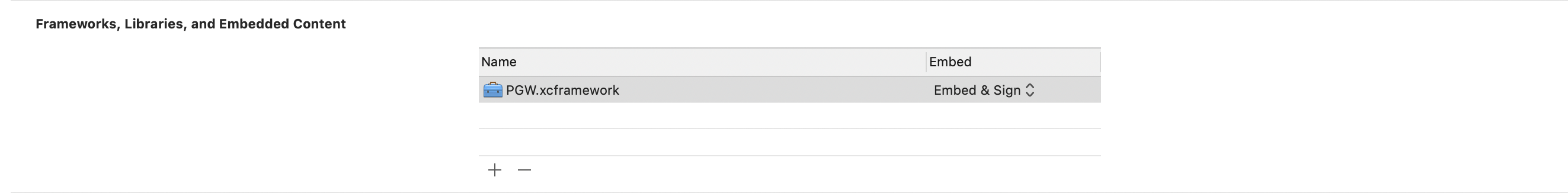
Step 4
Important:For Xcode 12.5 and above, you must set your embed mode to "Do Not Embed".
- Go to Settings > Build Phases and create a new Run Script Build Phase.
Paste the following snippet into the text field:bash "${BUILT_PRODUCTS_DIR}/PGW.framework/integrate-dynamic-framework.sh"
Updated 9 months ago
