PrestaShop 1.7
Preparation
2C2P provides payment solution to your Prestashop webstore. We allow you to accept payments from Credit/Debit Cards, Alipay, or Alternative/Cash Payments using local counter services. Additional details on the payment process and configuration can be found in the Redirect API section of this page.
2C2P is available in :
- Singapore
- Thailand
- Myanmar
- Indonesia
- Malaysia
- Philippines
- Hong Kong
In order to connect to 2C2P with the plugin you will need a sandbox account or a test account.
Support Prestashop version 1.7
Installation
You can download the plugin from here.
- Login to the admin panel and go to Modules and Services
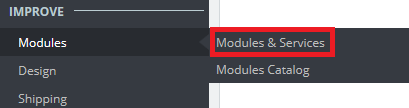
- Use the - Upload A Module - option
- Upload the new module (plugin)
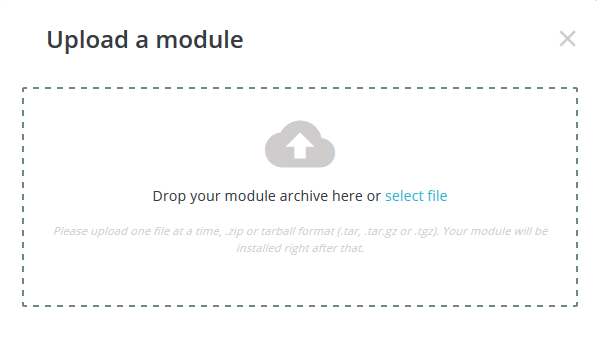
Setup
Once uploaded, you will see 2C2P in the Installed modules list.
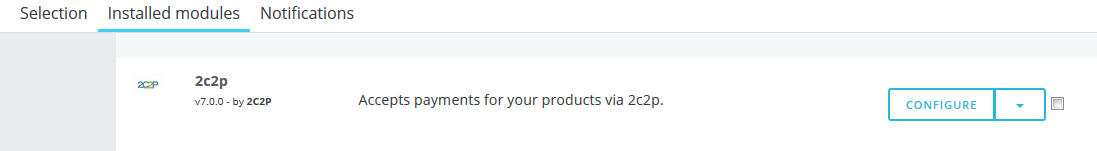
Click Configure and proceed.
1. Configure the relevant sections for 2C2P Plugin.
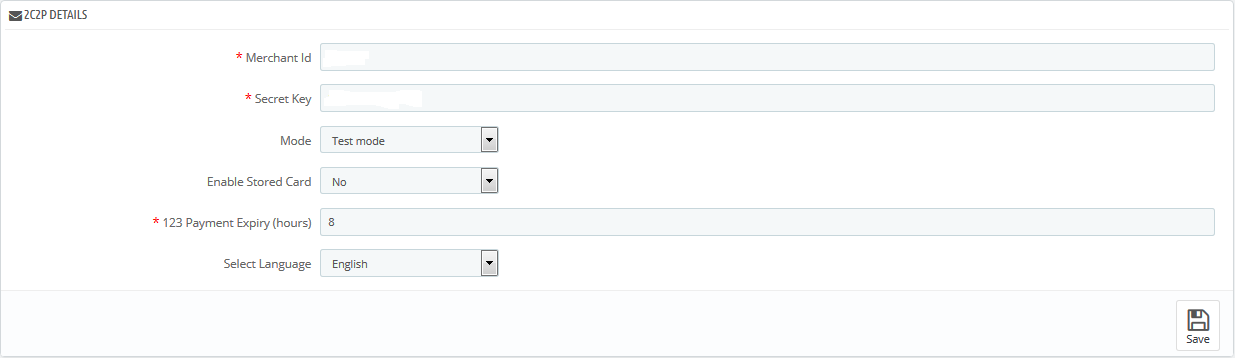
2. During checkout, Customer can select 2C2P Payment and also select previously stored card's (If enabled stored card payment).
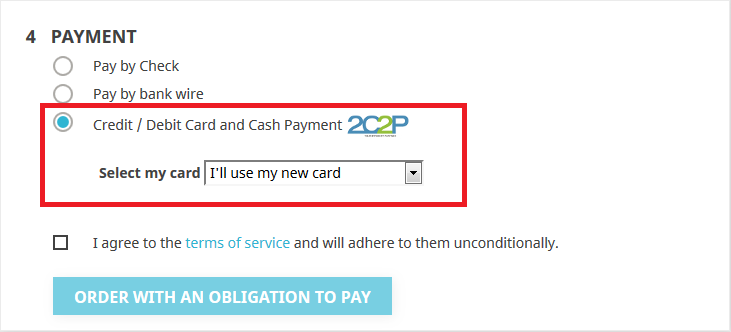
3. Customer shall be redirected to 2C2P's payment page, Where they will be able to save their card (If enabled stored card payment).
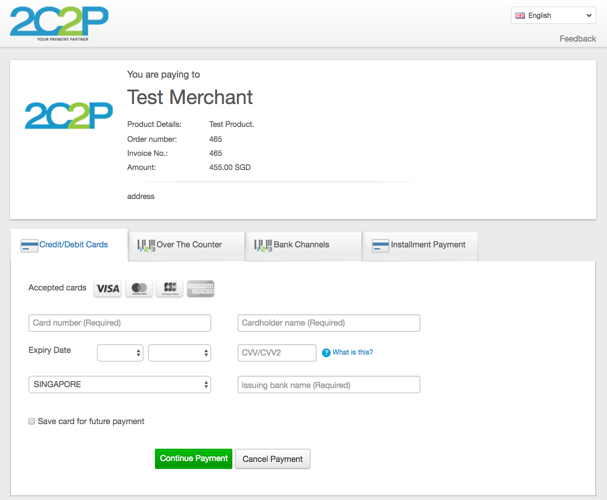
4. Customer can see the payment result page.
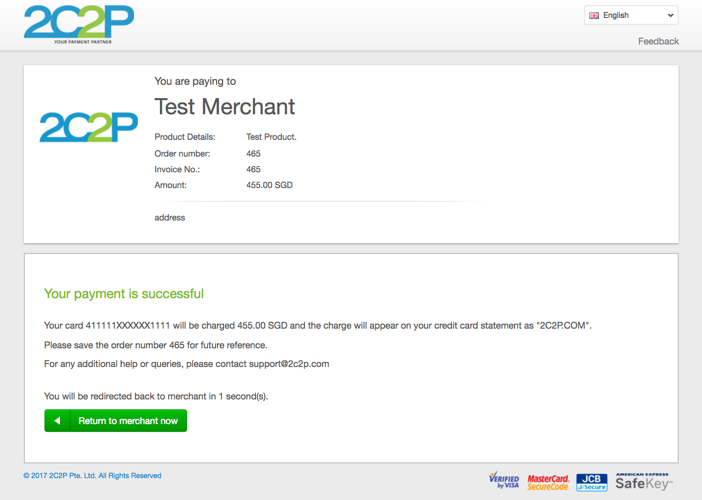
Reference
| Name | Description | Comment |
|---|---|---|
| Enable/Status | Enable/Disable the plugin | If disabled, it will not show 2C2P on the checkout page |
| Title | Title of payment getaway plugin. | Display at the checkout page. |
| Merchant ID | MID as shown in the 2C2P merchant interface | |
| Secret Key | Secret key from the 2C2P merchant interface | |
| Mode | Test/Live Mode of payment getaway plugin | |
| StoredCard Payment | Enable/Disable Store-card payment | Enable the stored card payment when you stick the checkbox. |
| 1-2-3 payment expiry | Payment validity duration for 1-2-3 payment | Payment validity duration for 1-2-3 Payment, In hours between (8-720). |
| Language | Select Payment gateway supported language. Default language is English. |
Updated 8 months ago
