WooCommerce
Preparation
2C2P provides payment solution to your woocommerce webstore. We allow you to accept payments from Credit/Debit Cards, Alipay, or Alternative/Cash Payments using local counter services. Additional details on the payment process and configuration can be found in the Redirect API section of this page.
2C2P is available in :
- Singapore
- Thailand
- Myanmar
- Indonesia
- Malaysia
- Philippines
- Hong Kong
In order to connect to 2C2P with the plugin you will need a sandbox account or a test account.
Support for WooCommerce version 2.x version 3.x version 4.x version 5.x
Installation
You can download plugin from here.
Next steps :
- Upload the plugin files to the /wp-content/plugins/plugin-name directory.
- Activate the plugin through the ’Plugins’ screen in WordPress.
- Use the Settings -> Plugin Name screen to configure the plugin enter the below data for setting page.
- Enable/Status : Enable/Disable the plugin. If disabled, it will not show 2C2P on the checkout page.
- Title : Display title for 2C2P payment getaway.
- Description : Display the description when you select payment type as 2C2P.
- Merchant ID : Merchant ID provided by 2C2P, available in my2C2P Portal.
- Secret Key : Secret Key for authentication, available in my2C2P Portal
- Mode : Select mode – Test: Sandbox, Live: Production.
- Store Card Payment : Enable the stored card payment when you stick the checkbox.
- 123 payment expiry : Payment validity duration for 1-2-3(APM) Payment slip, in hours between (8-720).
- Language : Select Payment gateway supported language. Default language is English.
Setup
Go to Plugins -> 2C2P Redirect API for WooCommerce -> Settings.
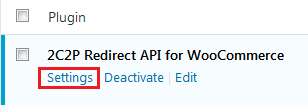
1. Configure the relevant sections for 2C2P Plugin.
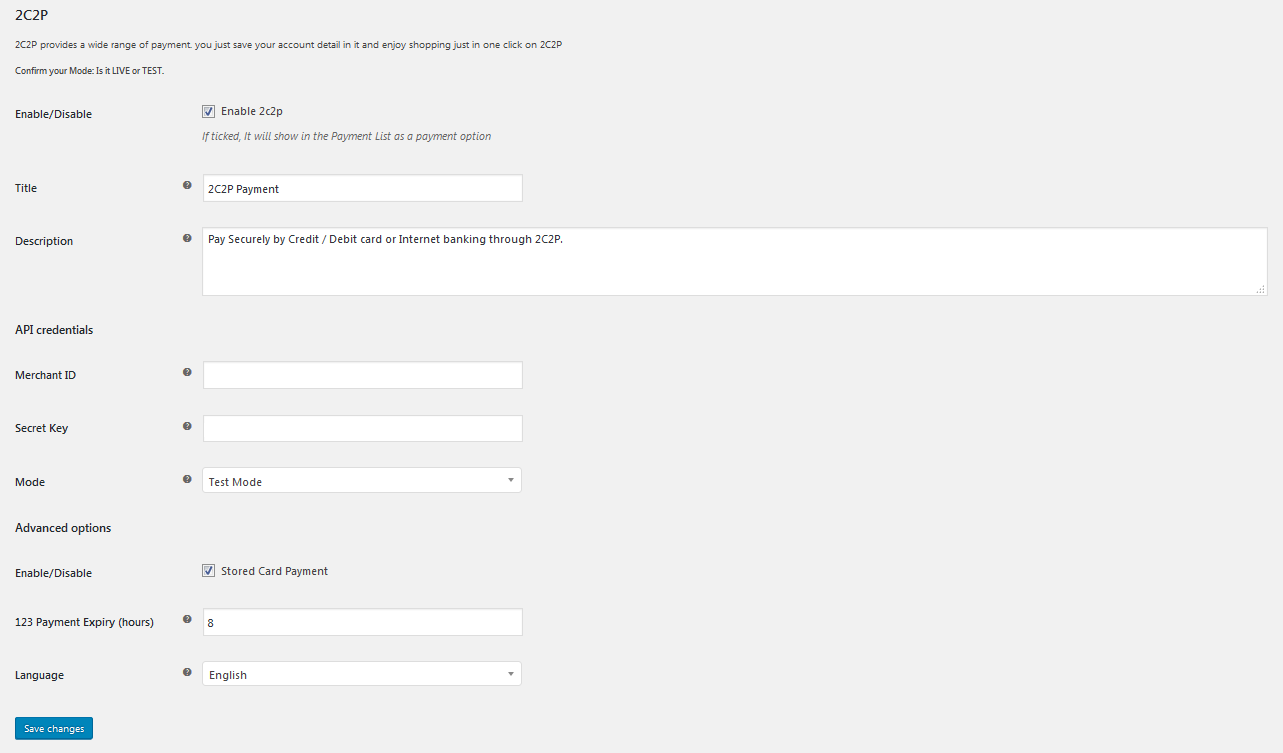
2. During checkout, Customer can select 2C2P Payment and also select previously stored card's (If enabled stored card payment).
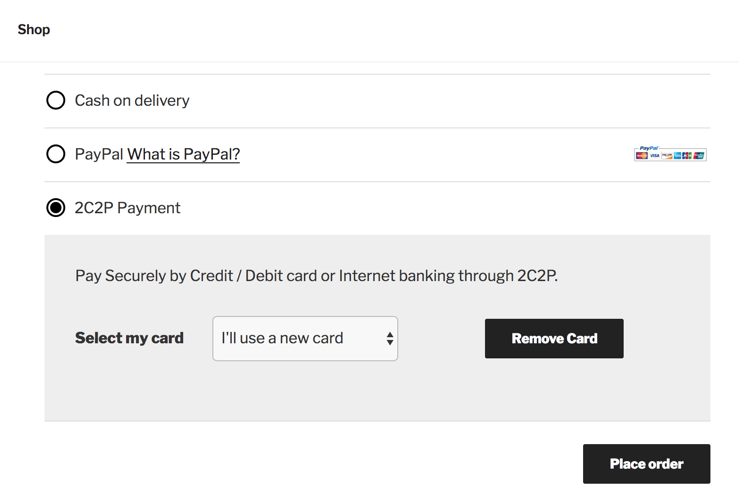
3. Customer shall be redirected to 2C2P's payment page, Where they will be able to save their card (Id enabled stored card payment).
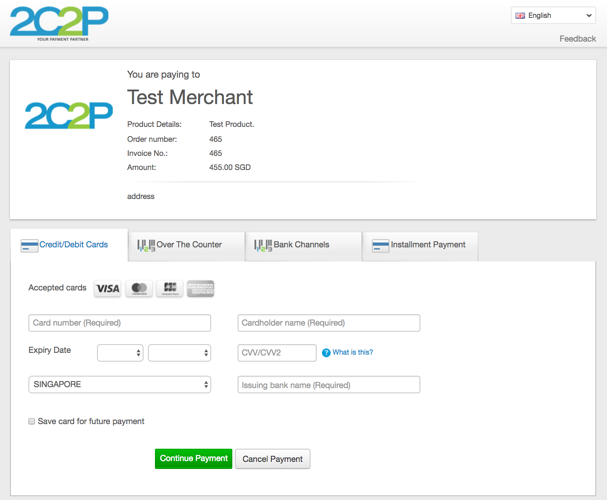
4. Customer can see the payment result page.
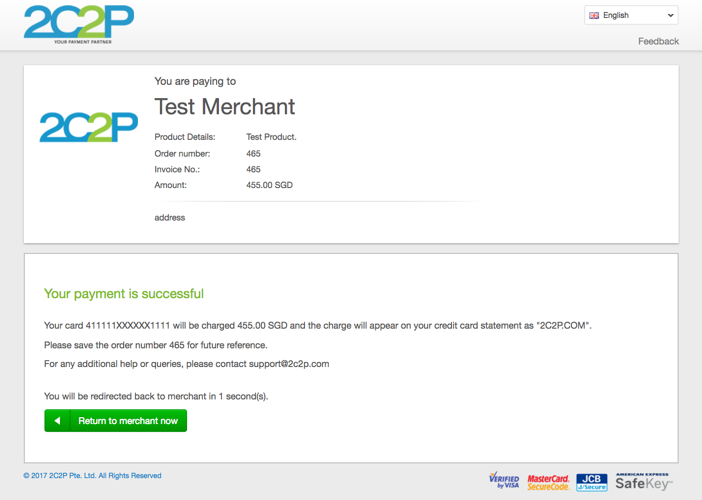
Reference
| Name | Description | Comment |
|---|---|---|
| Enable/Status | Enable/Disable the plugin | If disabled, it will not show 2C2P on the checkout page |
| Title | Title of payment getaway plugin. | Display at the checkout page. |
| Merchant ID | MID as shown in the 2C2P merchant interface | |
| Secret Key | Secret key from the 2C2P merchant interface | |
| Mode | Test/Live Mode of payment getaway plugin | |
| StoredCard Payment | Enable/Disable Store-card payment | Enable the stored card payment when you stick the checkbox. |
| 1-2-3 payment expiry | Payment validity duration for 1-2-3 payment | Payment validity duration for 1-2-3 Payment, In hours between (8-720). |
| Language | Select Payment gateway supported language. Default language is English. |
Updated 8 months ago
